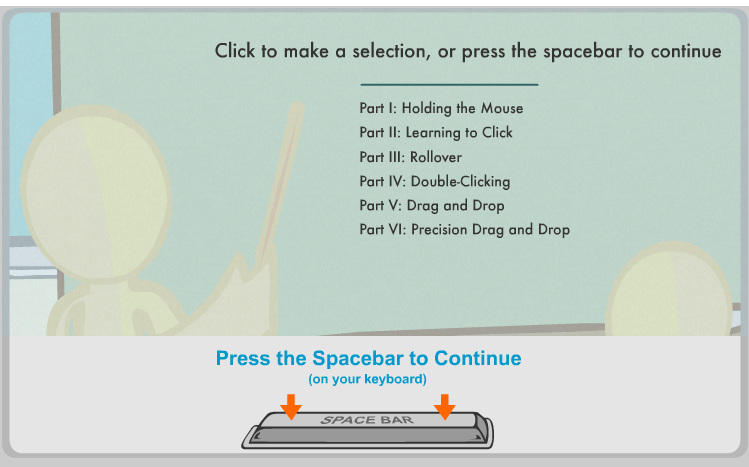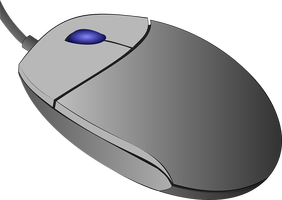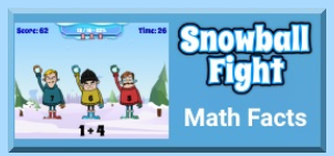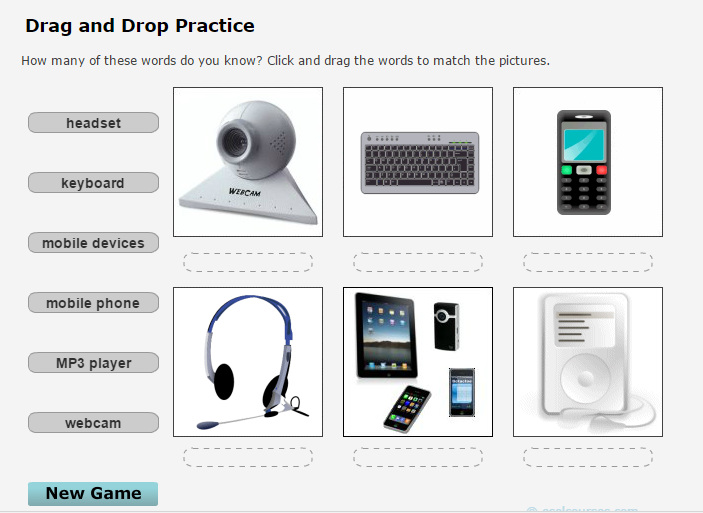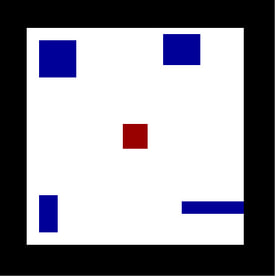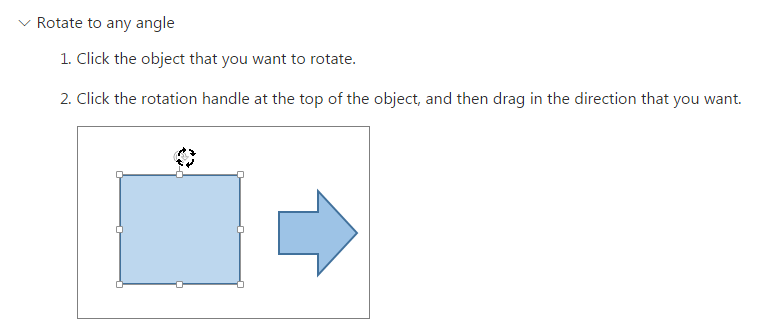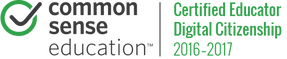Mouse / Touchpad Skills
Mouse Tutorials:
Your browser does not support viewing this document. Click here to download the document.
Click on the file below to download and open a PowerPoint Slide Show about the Computer Mouse:
| all_about_the_mouse.pptx | |
| File Size: | 148 kb |
| File Type: | pptx |
Single Click Fun:
|
Practice your Mouse / Touchpad skills and your basic Math facts at the same time when you select to play this interactive online game with a computer. The object to the game is to throw snowballs at the player wearing the answer to each problem. You can decide whether to practice addition, subtraction, multiplication, division or any combination at the same time. Simply move your mouse cursor, which will look like a snowball in this game, on top of the correct answer and click! Have fun!
|
|
Test your clicking reaction time with this online activity. Once you click the start button, don't take your eye off the screen because as soon as the screen changes colors, you need to click as quickly as possible! The quicker you click, the better your reaction time. Remember, clicking is a gentle movement!
|
Double Click:
To DOUBLE CLICK you need to click two times in the same spot quickly. This means that you have to have a steady hand so you do not move the mouse pointer on the screen while you double click. It might help if you say, "ONE, TWO" or "DOUBLE CLICK" as you click quickly with your pointer finger. If you are using a computer mouse, you use your left mouse button and your pointer finger to double click. If you are using a Chromebook touchpad, you will use your pointer finger on the middle of the touchpad to click twice quickly.
Drag & Drop (Moving On Screen Objects):
|
RED SQUARE is a quick game of mouse / touchpad speed and skill! Use your mouse or touchpad to move the square without being touched by a blue rectangle! If you touch the outside edge of the game board, you are out as well. Play over and over again to improve your time! The longer you stay on the game board, the better you do!
|