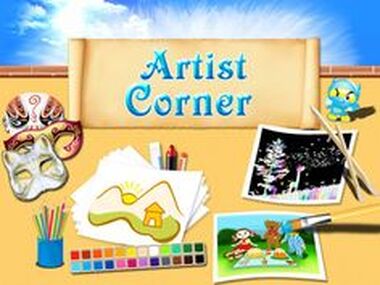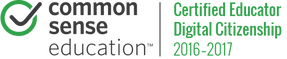Click to Select and Drag and Drop to Move On-Screen Objects:
|
In Disney Junior's COLOR SPLAT online activity you will move your mouse pointer and single click to identify the primary colors and mix primary colors to create secondary colors. As you mix paint colors, you will unlock new canvas designs to paint. You will click to select colors and paint tools, but you will Drag and Drop to paint on your device!
Can you list the primary and secondary colors? |
Drag and Drop / Move On-Screen Objects:
|
TATE PAINT'S comprehensive digital art tool will inspire your artistic side for sure! Single Click to select from one of two modes: Let's Create and Inspire Me. The Inspire Me section allows you to select a background and add animated art with sound as well as to draw on top of. The Let's Create section give you the freedom to start your project from scratch!
|
More Coming Soon!