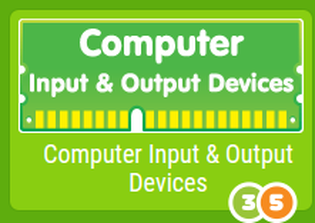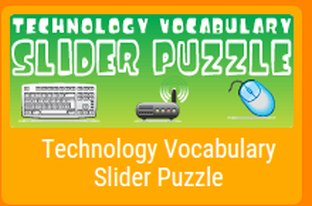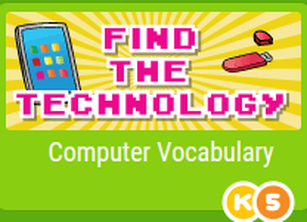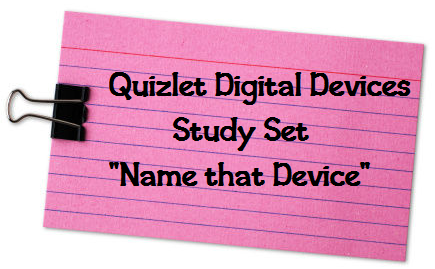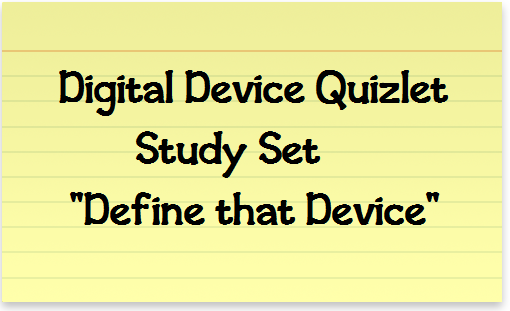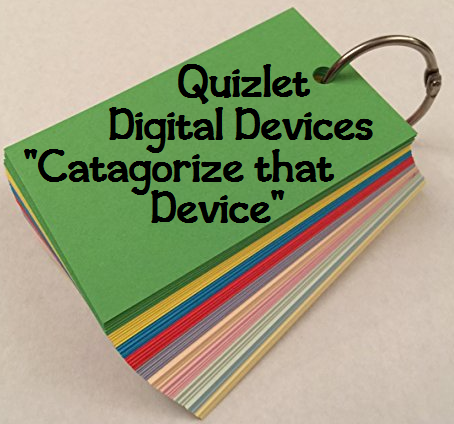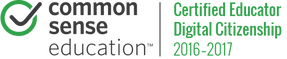Input, Output, Processing & Storage Devices:
https://www.youtube.com/watch?v=nMjc5OyNvws
Grade 3 Students,
Please remember to visit our Google Classroom Stream to access and view the two Digital Devices presentations, the Drag & Drop Category Sort, and the flashcards. All you need is your G-Suite email address and password to sign into classroom.google.com.
Keep studying,
Mrs. S.
Please remember to visit our Google Classroom Stream to access and view the two Digital Devices presentations, the Drag & Drop Category Sort, and the flashcards. All you need is your G-Suite email address and password to sign into classroom.google.com.
Keep studying,
Mrs. S.
| grade3-studyguide-devicetypes.pdf | |
| File Size: | 1638 kb |
| File Type: | |
Your browser does not support viewing this document. Click here to download the document.
Click on each of the images below to study online. Within each Quizlet Study Set, you should study the flashcards, play the Match Game several times, and take Tests. Within tests, you should use the OPTIONS button to change test settings to multiple choice or matching. Using these digital tools will help you prepare for the upcoming exam!
Click on the image below to navigate to the student version of Kahoot. Your teacher will display the game pin on the Promethean Board for you to copy. This study tool can only be used in class.