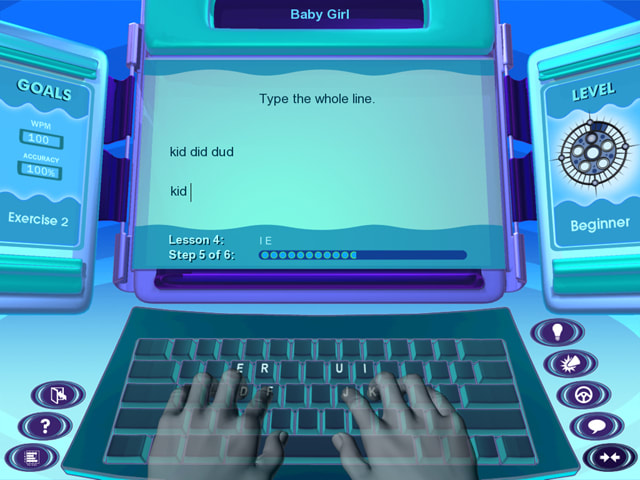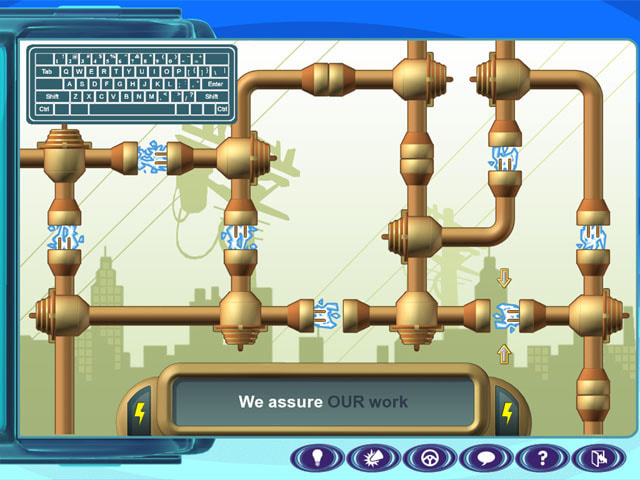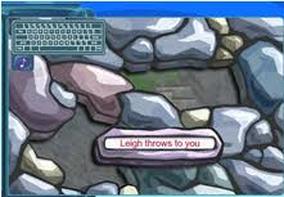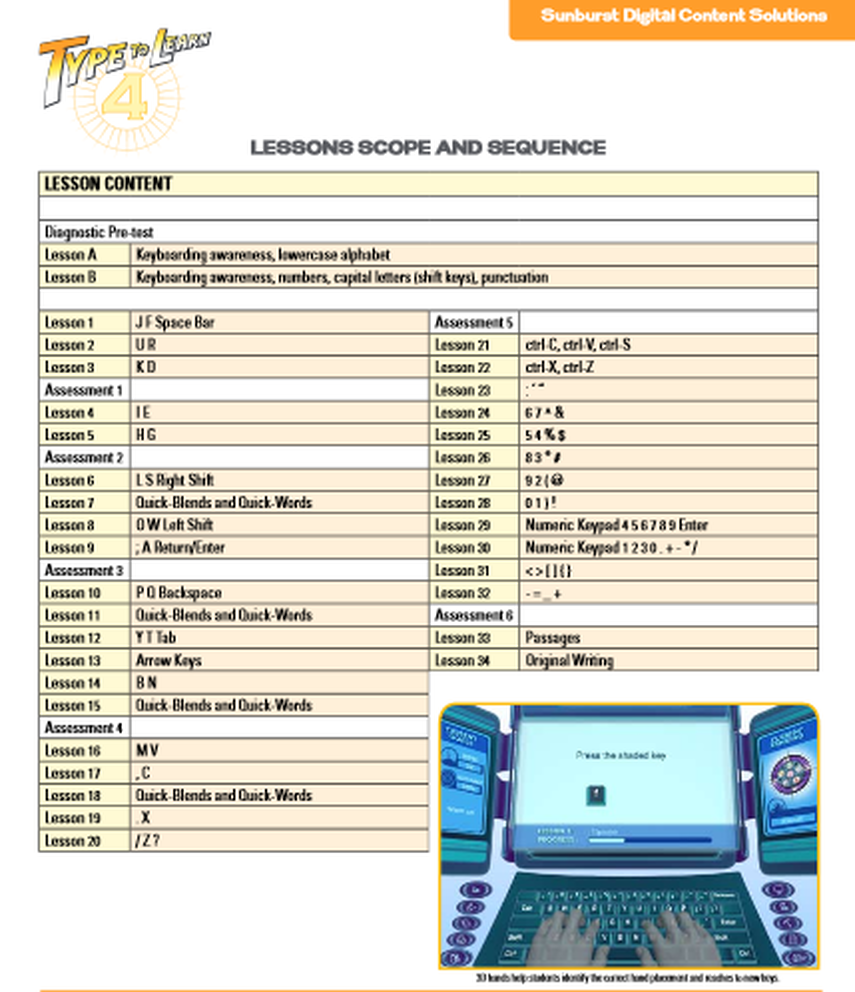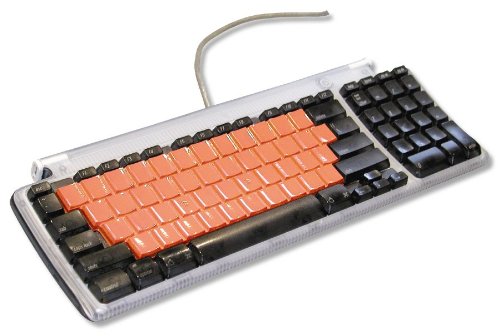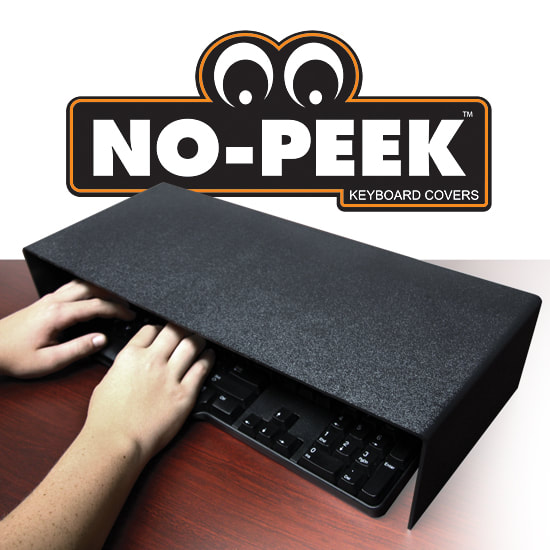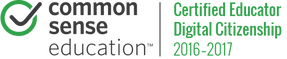Grades 3 & 4 - Type to Learn® 4 :
Students in Grades three and four are utilizing the Type to Learn® 4 keyboarding software program. This program has more than 100 lessons, 5 engaging, skill-targeted typing games with each lesson, and 7 diagnostic, formative, and summative assessments.
A diagnostic typing pre-test, given at the onset of the academic year, assesses students' existing keyboarding skills in order to measure growth in this skill throughout the year. The typing pre-test analyzes students' starting speed (measured in Words Per Minute) and accuracy (measured in percentage of accurate keys pressed), setting achievement goals for the individual in order to learn how to type more efficiently.
Each keyboarding lesson includes:
If at any time the student performs below achievement goals, personalized remediation content is automatically provided, based on specific errors the student made. The program will not allow the student to progress to the next lesson until mastery of the current keystroke is demonstrated. In addition, a short Final Challenge quiz at the end of every lesson must be passed in order for the student to progress to the next level. Students are given endless opportunities to master each new keystroke and to pass each lesson/assessment.
For grading purposes, it is important to point out that students will receive an INC, which means "Incomplete Assignment" in the school grading portal. Once a student completes the lesson, including the Final Challenge quiz, and/or an assessment, the INC will be removed and the grade the student has earned for that lesson and/or assessment will replace it (as long as the assignments are completed prior to the end of the marking period).
Formative assessments and a final, summative assessment featured throughout the the Type to Learn® 4 program ensure that students have mastered the keys to that point and are ready to continue. Speed and accuracy are analyzed and goals may be increased according to state and federal grade level learning standard expectations. Students must be able to demonstrate sufficient command of keyboarding skills to touch type a minimum of one page with accuracy in a single sitting using proper keyboarding technique (using Speedskin Keyboard covers to deter peeking) by the end of grade four, two full pages by the end of grade five, and three full pages by the end of sixth. Please see the writing English Language Arts Common Core State Standards and the New Jersey Student Learning Standards for English Language Arts for more details regarding state and federal keyboarding mandates, along with the New Jersey State Technology Learning Standards.
Type to Learn® 4 incorporates real-world typing content that is age-appropriate and cross-curricular, including:
Review lessons are incorporated throughout the Type to Learn® 4 keyboarding software program. New keys are not introduced during these lessons because efficiency is expanded if keyboarders type short letter clusters and words as single units instead of groups of individual letters (e.g., er, ing, the, my). Type to Learn 4 calls these lesson clusters Quick-Blends and Quick-Words and are scattered throughout the program as means of providing review lessons on keystrokes the students have already mastered. English Language Arts skills are further developed by the lessons, activities, and typing games that are built into the program. These keyboarding lessons and typing games reinforce phonics, grammar, vocabulary, proper usage of punctuation, sight words, frequently misspelled words, and other elements of written language. Since this program is game-based there are cross-curricular activity "payoffs" built into the gaming activities withing each lesson. They provide grade-appropriate incidental learning in the areas of science, literature, social studies, and other general knowledge topics.
The Type to Learn 4 program used in Computers class is a Network version and can only be accessed on the work stations within the Computer lab in school. For this reason, students can only practice and complete assigned lessons and assessments within the computer lab. Students must work diligently and use time wisely within Computers Class. Should a student need additional time or have missed class, the student may report to the lab during recess to complete any lessons and/or assessments assigned during class. Parents should have their students practice keyboarding at home to develop this twenty-first century life skill. Free online lessons can be found at this link. Parents may also opt to purchase a subscription to the Type to Learn 4 program for their child to use at home as well. You may wish to do a Google search or use this link.
Remember, learning how to type has now become a necessity in today’s advancing world of technology. Developed on a research-based method of sequential, cumulative touch typing instruction, Type to Learn 4 builds critical 21st Century skills for all keyboarding students in grades K-12. With Type to Learn 4: Agents of Information, using the keyboard will become as natural to your children as writing with pen and paper. Its research-based, interactive learning environment will engage all keyboarding learners at Haledon Public School.
A diagnostic typing pre-test, given at the onset of the academic year, assesses students' existing keyboarding skills in order to measure growth in this skill throughout the year. The typing pre-test analyzes students' starting speed (measured in Words Per Minute) and accuracy (measured in percentage of accurate keys pressed), setting achievement goals for the individual in order to learn how to type more efficiently.
Each keyboarding lesson includes:
- Home row reinforcement
- Warm-up exercises
- Review of previously learned keys
- Demonstration of new keys
- Practice exercises
- Testing
If at any time the student performs below achievement goals, personalized remediation content is automatically provided, based on specific errors the student made. The program will not allow the student to progress to the next lesson until mastery of the current keystroke is demonstrated. In addition, a short Final Challenge quiz at the end of every lesson must be passed in order for the student to progress to the next level. Students are given endless opportunities to master each new keystroke and to pass each lesson/assessment.
For grading purposes, it is important to point out that students will receive an INC, which means "Incomplete Assignment" in the school grading portal. Once a student completes the lesson, including the Final Challenge quiz, and/or an assessment, the INC will be removed and the grade the student has earned for that lesson and/or assessment will replace it (as long as the assignments are completed prior to the end of the marking period).
Formative assessments and a final, summative assessment featured throughout the the Type to Learn® 4 program ensure that students have mastered the keys to that point and are ready to continue. Speed and accuracy are analyzed and goals may be increased according to state and federal grade level learning standard expectations. Students must be able to demonstrate sufficient command of keyboarding skills to touch type a minimum of one page with accuracy in a single sitting using proper keyboarding technique (using Speedskin Keyboard covers to deter peeking) by the end of grade four, two full pages by the end of grade five, and three full pages by the end of sixth. Please see the writing English Language Arts Common Core State Standards and the New Jersey Student Learning Standards for English Language Arts for more details regarding state and federal keyboarding mandates, along with the New Jersey State Technology Learning Standards.
Type to Learn® 4 incorporates real-world typing content that is age-appropriate and cross-curricular, including:
- Historical documents
- Literature passages
- Frequently used Quick-blends and Quick-words found in the English language
- Original writing tasks (toward the end of the program)
Review lessons are incorporated throughout the Type to Learn® 4 keyboarding software program. New keys are not introduced during these lessons because efficiency is expanded if keyboarders type short letter clusters and words as single units instead of groups of individual letters (e.g., er, ing, the, my). Type to Learn 4 calls these lesson clusters Quick-Blends and Quick-Words and are scattered throughout the program as means of providing review lessons on keystrokes the students have already mastered. English Language Arts skills are further developed by the lessons, activities, and typing games that are built into the program. These keyboarding lessons and typing games reinforce phonics, grammar, vocabulary, proper usage of punctuation, sight words, frequently misspelled words, and other elements of written language. Since this program is game-based there are cross-curricular activity "payoffs" built into the gaming activities withing each lesson. They provide grade-appropriate incidental learning in the areas of science, literature, social studies, and other general knowledge topics.
The Type to Learn 4 program used in Computers class is a Network version and can only be accessed on the work stations within the Computer lab in school. For this reason, students can only practice and complete assigned lessons and assessments within the computer lab. Students must work diligently and use time wisely within Computers Class. Should a student need additional time or have missed class, the student may report to the lab during recess to complete any lessons and/or assessments assigned during class. Parents should have their students practice keyboarding at home to develop this twenty-first century life skill. Free online lessons can be found at this link. Parents may also opt to purchase a subscription to the Type to Learn 4 program for their child to use at home as well. You may wish to do a Google search or use this link.
Remember, learning how to type has now become a necessity in today’s advancing world of technology. Developed on a research-based method of sequential, cumulative touch typing instruction, Type to Learn 4 builds critical 21st Century skills for all keyboarding students in grades K-12. With Type to Learn 4: Agents of Information, using the keyboard will become as natural to your children as writing with pen and paper. Its research-based, interactive learning environment will engage all keyboarding learners at Haledon Public School.
Type 2 Learn 4 Scope & Sequence:
Keyboard Covers to assist with Touch Typing Development:
|
SpeedSkin Keyboard Cover:
This is what the students use in class. They can be ordered online if you'd like to purchase one for your child to practice with at home. They are available for both deep key keyboards (ie. external keyboards) and flat key keyboards (ie. laptop computers and Chrome Books).
|
No Peek Keyboard Cover:
Keyboard covers like the NO-PEEK KEYBOARD COVER can be made with a large department store clothing box top .... simply cut out the long side of the box and place it over the keyboard.
|